
Composer has a built-in way of running multiple composer scripts by declaring a script alias. This alias runs all specified scripts one by one and fails if one of the scripts fails. To save you some time, I've written the veewee/composer-run-parallel plugin that can run multiple composer scripts in parallel and won't stop before all tasks have been executed:
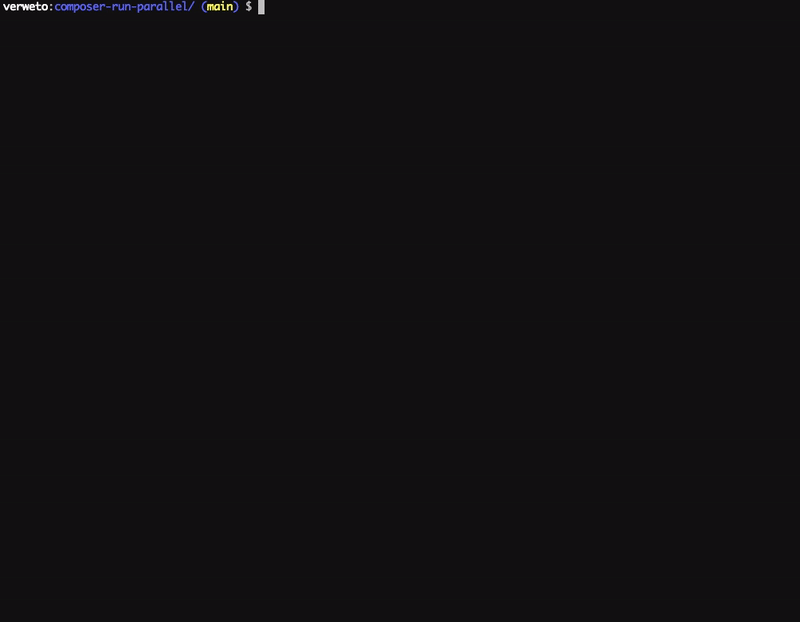
Why I created this package?
As the creator of GrumPHP, I am used that all tasks run in parallel. Some of the open-source project that I work on don't have a GrumPHP configuration (yet). Most of those projects run Quality Assurance tools crafted out of composer scripts. Even on those projects, I want to make sure to commit good code before pushing it to a Pull Request. Since I got bored of waiting for the composer scripts to run one by one, I decided to dive into the composer internals in order to make composer scripts run in parallel as well.
Shut up and tell me how to use it!
Configuring parallel scripts is like configuring any regular composer script. This package provides a `@parallel` script that takes other composer script aliases as arguments:
{
"scripts": {
"ci": "@parallel cs tests",
"cs": "php-cs-fixer fix --dry-run",
"tests": "phpunit"
}
}The code above adds a `ci` composer script to your project, that runs the coding styles and unit tests in parallel. You can run the script like this:
composer run ciMost of the times, you don't want to introduce dependencies to projects you don't own. Therefore, this plugin also provides a `composer parallel` command. You can install this package globally, meaning you can unleash the power of parallel task execution even on packages that don't have this plugin installed:
composer parallel cs testsIn closing
No more waiting! This veewee/composer-run-parallel plugin can be quickly added to any project and is fun to use. It contains a few more options. Head over to the readme on GitHub to learn more.
Whilst writing the plugin, I was pleasantly surprised by what is available in the composer codebase by default. Writing the package was a matter of linking the various existing components together. Big-ups to the composer team!
This plugin comes with one big limitation: Since it is only setting composer as a dependency, it is limited to the `Loop` and `ProcessExecutor` that is provided by composer. To display the result of a script, both the stderr and stdout are printed out to the end user. This could result in non-sequential output if the script you are executing mixes stdout and stderr messages.
